How do I submit screening results from my healthcare provider?
If your employer offers the option to submit results from your physician, download the form in your wellness portal to bring to your visit.
Step One - Download the Form
- Log on to your wellness portal at www.MyHealthPark.com.
- Select the Health icon in the navigation bar then click the Health Screening Options tile.
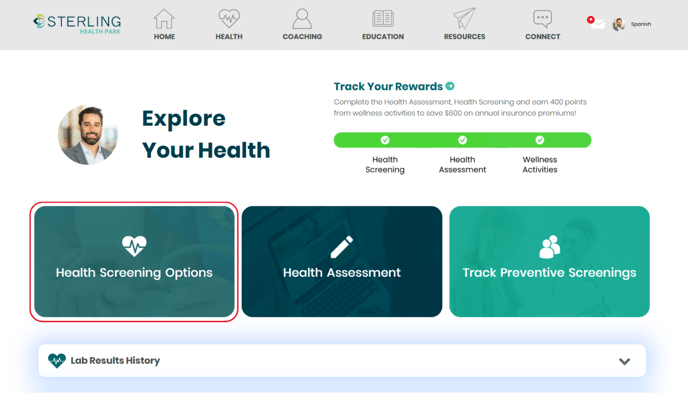
- Select the Submit Labs from Your Physician to download a copy of the form.
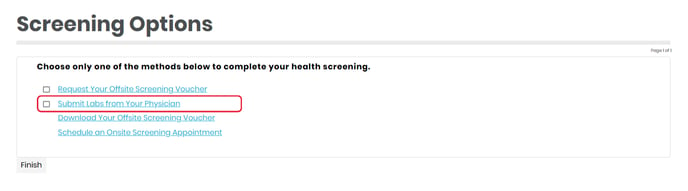
- Bring this form to your visit for your provider to complete. Save a copy of your form or take a picture of it from your smartphone.
Step Two - Submit the Completed Form
- Log on to your wellness portal at www.MyHealthPark.com.
- Select the Health icon in the navigation bar then click the Health Screening Options tile.
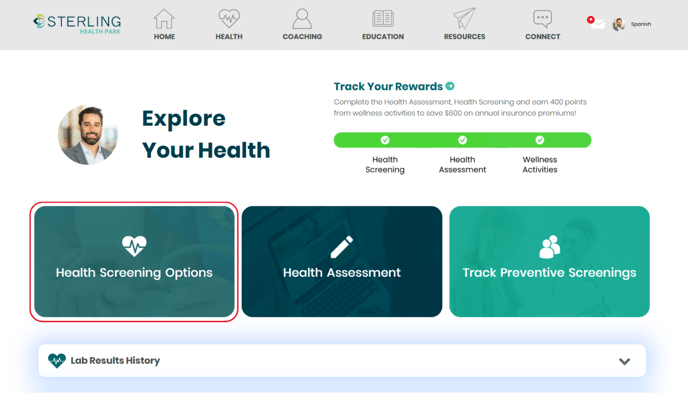
- Click Submit Labs from Your Physician.
- Follow the directions on the page to select a file and upload a copy of your form.
- Input the biometric values from your form and complete the acknowledgement.
- Select Finish to submit your information.
Please allow up to 3 days for your health screening data to be loaded in your portal. If you need additional assistance, contact our Support Team at Support@Sterling-Wellness.com or at 800-838-0337.
