How do I request an Offsite Screening Voucher?
If your employer offers offsite screenings, you can request a voucher in your wellness portal and complete your screening at a LabCorp near you.
Step 1: Request Your Screening Voucher in Health Park
Please refer to your company's annual wellness guide to confirm if your employer offers offsite screening vouchers as part of your wellness program. Download the wellness guide on the Home page in your Health Park portal.
- To request your offsite screening voucher, log on to your wellness portal at MyHealthPark.com.
- Click the Health icon in the navigation bar at the top of the page then click the Health Screening Options tile.
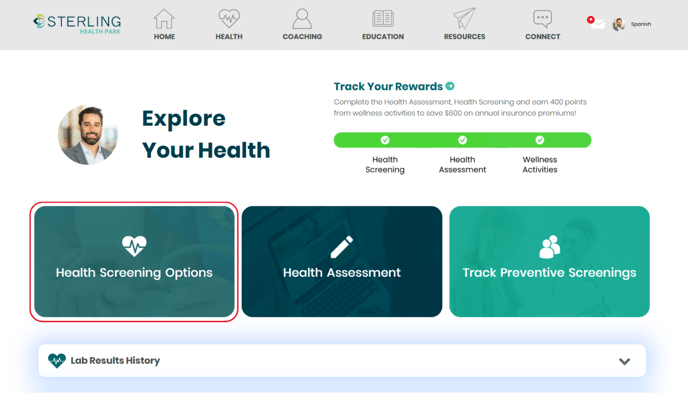
- Select Request Your Offsite Screening Voucher, complete the required information then click Submit.

Step 2: Download Your Voucher
- Please allow two business days for your information to be processed after submitting your request for a voucher.
- After two business days have passed, log back on to your wellness portal and click the Health icon, then click Health Screening Options.
- Select Download Your Offsite Screening Voucher

Step 3: Complete Your Screening at a LabCorp Near You
- Click here to find a participating LabCorp location near you to complete your screening.
- Enter your zip code and select Employee Wellness with Body Measurement from the drop down menu then click Go.

- Simply bring your printed voucher to one of the locations shown and complete your health screening.
- Remember to fast for 8-10 hours prior to your screening. Drink plenty of water and take all prescribed medications. Follow your healthcare provider’s guidance if fasting is not recommended.
Step 4: Access Your Screening Results
 When your results are available, you will receive an email and text notification to view your results on the Health page in your wellness portal.
When your results are available, you will receive an email and text notification to view your results on the Health page in your wellness portal.- Please ensure you have enabled notifications in your user profile to receive important notifications regarding your screening results.
- Click your avatar in the top right corner of your wellness portal and select 'Update Profile'.
- Scroll down to select 'Yes' to receiving email and text notifications from Sterling.
