How do I redeem my Tango rewards?
If your employer offers gift card rewards through Tango as part of your employee wellness program, below is a quick guide to redeeming your rewards.
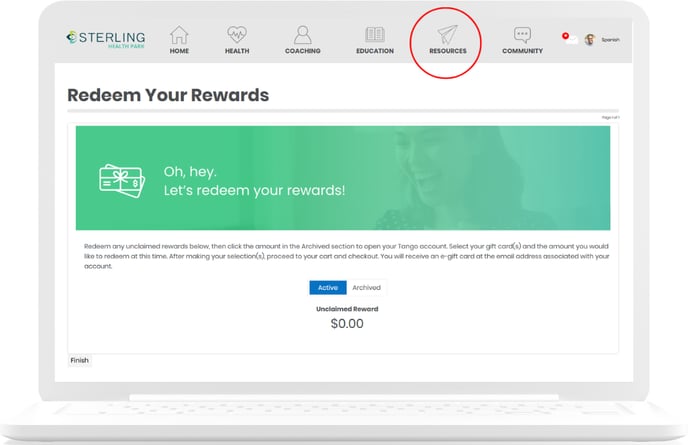
- Log on to Health Park at MyHealthPark.com and click the Resources icon at the top of your Home page.
- Click the 'Redeem Rewards’ tile ion the resources page to view your total rewards.
- Make sure to redeem any unclaimed rewards, then click the amount in the 'Archived' section to open your Tango account.
- You will be taken to a page with a listing of gift card options. You can select your gift card(s) and the amount you would like to redeem at that time.
- After making your selection(s), proceed to your cart to check out. You will receive your e-gift card(s) at the email address associated with your Health Park account.
Have a question? We're here to help!
Contact our Support team at Support@Sterling-Wellness.com or call 800-838-0337.
